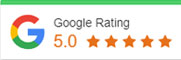Ways to Optimise Your Website’s Conversion Rates – Part 2
In the second part of our series on ways to optimise your websites’ conversion rates, we again investigate simple techniques to get the results that you are striving for.
USE RESPONSIVE DESIGN TO CONVERT PEOPLE ON EVERY DEVICE
Responsive design is essential for the vast array of mobile devices that are available. You will get greater conversion rates the more devices that your website works on. This is key to your conversion rate optimisation as sites that non-responsive on your phone are frustrating at best.
Google has reported that 90% of people own multiple types of device so being able to access your content on all devices makes sense, right? We often look for the same content on different devices at different times, referring back to it or looking to make a purchase.
Making sure that you can easily engage with the content across different platform is essential to maximising your conversion rates.
Handily, Webflow lets you customize every element of your responsive designs, so the right elements always display in the right place. And with flexbox, you can even reverse layouts on different devices with a click of a checkbox.
SLIDERS AND CAROUSELS CAN HURT CONVERSION RATES
Sliders or carousels are finished and play no useful role on any website anymore! They slow down your website, create distractions and prevent users reading the content that you want them to access. In some cases, they can be directly contributed to lower conversion rates.
Our brains and perhaps more importantly, our eyes are hardwired to respond to motion. This was helpful for protecting ourselves from predators back in caveman times but this instinctual response can cause people to pay more attention to the movement of sliders and carousels than the conversion points we want them focused on.
It is recommended that you now opt for single, static hero images with a forceful headline-subhead combination. This will say more about your brand than a carousel-full of scattered messages ever will.
Another issues that sliders can bring too many H1 tags to your site. This can have a negative impact on your page ranking. Once again, keeping it simple is the order of the day!
USE A CARD LAYOUT TO OPTIMISE FOR MOBILE NAVIGATION
The “card” layout design has evolved as a response to more people accessing sites from mobile devices. In this technique, discrete containers integrate text, video, and other types of content, not to jam-pack all you can into a limited area, but to efficiently communicate a specific message. These cards rely on visuals and sparse copy to highlight the most vital information, just like Google’s mobile search results.
They help to communicate a page’s greater message with each container representing a fraction of the overall page. This helps people to move from one idea next something that we highlighted in part 1. If done correctly, cards can create a logic and rhythm that improves the overall user experience (and conversion rates.)