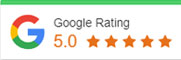How do I know how well my website is working for me and my business?
This is the most important question when it comes to being an online business. Many SMB’s unfortunately ask this question when in reality it should be known and constantly monitored. It’s also easy to find out and you can measure year by year performance very quickly to equate to your turnover and valuate your marketing / SEO budget.
How is this done? Well they’re called “Google Search Console” and “Google Analytics”. SC was formerly known as “Webmaster Tools” (or GWMT, GWT) and is a free service provided by Google to control your sites broad search settings. “Analytics” gives data on how it is performing by measuring traffic and users in huge detail if needed.
Google’s amazing free tools allows a broad range of users (site owners, marketing professional, SEOs, Software Developers and App Designers).
It can do many many things not only to help your results but also to measure your sites performance. They are constantly evolving, Analytics can provide some incredibly deep data analysis for large corporate sites who have their own in house teams to analyse what they are doing and trying to achieve and SC can make sure your search settings are optimised for Google’s indexing requirements (submitting a site map, fixing errors and check a robots.txt file).
How do I get these services and how can I use them?
Getting them is relatively easy, an analytics tracking code must be inserted into the site (normally when it was created) and this allows Google to track data from that point onwards. Your web master can tell if you have one and there are some ways to check. If you have never had one you can’t see back in time, only from when you had it on your site. This can be implemented in a matter of minutes and unless you did’t want it, it really should have been done mandatorily by your site creator.
SC is also simple, creating an account and adding your site to it via the verification process which ensures only the right people have access to your info, after all your sites data is personal and can be very valuable to competitors and their marketers.
For most SMB’s though it comes down to two main KPI’s (key performance indicators) which are supplied by Analytics: Traffic and Bounce Rate. These may or may not seem obvious so let’s take a closer look:

Traffic:
Traffic or web site hits is the amount of users visiting your site. The most important one is the overall amount normally viewed by month. This allows you to see increases and decreases so if you have an active SEO campaign you can see whether it is working or not.
There are 6 main types of traffic, and these are important especially regarding your SEO campaign:
- Direct: Users who type your URL (domain name) into a Search Engine, i.e. users who already know who you are
- Social: Users navigating from your presence on sites like Facebook, Pinterest, Instagram etc
- Email: Users who have followed a link from your email marketing campaign
- Paid: Users who clicked on a PPC link like AdWords, Banner Ads and Pop Ups etc
- Referral: Users who have actually clicked on a link from another site that has influence (the type of backlink you want), this includes directories
- Organic: Users who have found you via a search query with key words
Your traffic can be measured in not only numbers, but over defined periods, how the users found you, where they are in the world, what time of day but also into device type like desktop, mobile, operating system etc meaning you can measure performance accurately spotting trends and targeting your market. It should be obvious that the whole point of an SEO campaign is to generate more “organic” traffic, as this is new users who have almost certainly never seen you before.
Bounce Rate:
This easily misunderstood stat measures a single page session on your site and is measured as a percentage and divided against all sessions. That means a user found your page and didn’t trigger anything else measurable before they left (like going to another page). It doesn’t have anything to do with the time spent on that page (which is commonly explained by marketers and SEO companies). All single page sessions are calculated as 0 seconds. Unfortunately this means that a high bounce rate like 75% isn’t necessarily a bad thing as users may find all they need on your homepage and call you etc. For shopping cart sites it’s an absolute killer and means users are leaving and not buying.
Averagely bounce rates are about 25% to 40% depending on your industry and higher is generally bad but not always. Analytics can delve deeper than you can possibly imagine measuring a users entire session with page times and clicks all tracked.
Measurable Marketing
It’s clear that even these two metrics can be interpreted many different ways and that SC and Analytics are powerful tools that can provide customised graphical reports for analysis. Knowing your basic metrics is important especially if your site has a reason to have traffic by being a business, after all, what is the point of having, being precious or worrying about your site when no one is seeing it or using it? Knowing these main stats will help you make important decisions, especially when it comes to SEO. Your online marketing team should help you with this, but knowing your main 2 stats should be something all business site owners know. They also help with calculating your ROI and conversion rate optimisation (or CRO) which we will look at shortly.